Installing a commercial CCTV system is one of the best ways to improve your business’s security, but even the smallest installation mistakes can reduce its effectiveness. From blind spots to network security issues, poor installation choices can lead to vulnerabilities and costly fixes. To help ensure your CCTV system provides maximum protection, here are five common installation mistakes and how to avoid them.
1. Poor Camera Placement
One of the most frequent issues in CCTV installations is placing cameras in ineffective locations. Cameras that are mounted too high or too low, or positioned at the wrong angles, often miss critical areas. This can leave you with blind spots where incidents go unnoticed, exposing your business to potential threats.
How to Avoid It: Start with a detailed site assessment to identify high-risk areas such as entrances, exits, loading bays, and areas with high foot traffic. Cameras should be strategically placed to capture clear footage of key points, such as doorways, without obstruction. Ensure that cameras are positioned to capture usable footage in the event of an incident, focusing on facial recognition and activity zones.
2. Ignoring Lighting Conditions
Inadequate lighting or poorly lit areas can lead to grainy or unusable footage, while cameras facing direct sunlight may capture overexposed images. Lighting is a critical factor that can drastically impact the quality of footage your system provides, particularly in outdoor environments or poorly lit indoor spaces.
How to Avoid It: Consider the lighting in every area where cameras are installed. Use cameras with night vision or wide dynamic range technology to deal with low-light conditions. Avoid positioning cameras directly facing light sources, such as windows or bright lights, as this can create glare. Testing camera performance in different lighting conditions is essential to ensure optimal image quality at all times.
3. Overlooking Network Security
Modern CCTV systems are internet-enabled, this feature opens up the possibility of cyberattacks if your network isn’t secure. Failing to secure your CCTV system can lead to data breaches, manipulation of footage, or even system shutdowns.
How to Avoid It: Work with a professional to install strong network security features such as encrypted connections, firewall protections, and regularly updated firmware. Change default passwords on cameras and systems to unique, strong ones, and keep software updated to patch any vulnerabilities. It’s also a good idea to keep your CCTV network separate from your main business network for extra protection.
4. Failing to Keep Cables Tidy and Organised
Disorganised or exposed cables can not only be a safety hazard but also lead to connectivity issues or equipment damage. Poor cable management can result in a messy setup that’s hard to maintain, and tangled or exposed wires may be more susceptible to wear, accidental damage, or even sabotage.
How to Avoid It: Make cable management a priority during installation. Use cable ties, conduits, or trunking to keep wires neat, tidy, and protected from physical damage. Running cables through walls or ceilings can help maintain a clean, professional appearance and reduce potential hazards. A well-organised system also makes it easier to troubleshoot and maintain in the future, ensuring the system operates reliably over time.
5. Not Planning for Future Expansion
Many businesses fail to consider future needs when installing CCTV systems. While your current setup might seem sufficient, as your business grows, your security requirements will likely increase. If your system is not designed with scalability in mind, expanding it later can become costly and difficult.
How to Avoid It: When designing your CCTV system, think long-term. Invest in equipment that supports scalability, such as adding more cameras. Ensure your recording equipment has enough storage capacity for any future expansions. By planning ahead, you can save yourself the hassle and expense of a complete system overhaul down the line.
Bonus: Choose a Professional and Trusted CCTV Supplier and Installer
Choosing the right supplier and installer is crucial to the success of your commercial CCTV system. Many businesses make the mistake of opting for cheaper, inexperienced providers, leading to poor installations, faulty equipment, and inadequate support.
How to Avoid It: Work with a trusted and professional commercial CCTV supplier and installer with proven experience in the commercial sector. A reputable provider will offer expert guidance, high-quality equipment, and reliable aftercare services, ensuring that your CCTV system is set up for optimal performance and long-term reliability. Always check reviews, ask for credentials, and ensure your installer understands your specific security needs.
Secure Your Business with Active CCTV
Avoiding these common CCTV installation mistakes will help ensure your system provides the level of security your business needs. Proper planning, careful camera placement, network security, organised cable management, and working with a trusted installer are key to a successful CCTV setup.
At Active CCTV, we are experts in supplying and installing commercial CCTV systems designed to meet the unique needs of your business. Our professional team will ensure your system is installed correctly, avoiding common pitfalls, so you can have full confidence in your security setup.
For expert advice or to discuss your CCTV requirements, contact Active CCTV today. Call us on 01492 547997 or email info@active-cctv.co.uk for a free quote and answers to any of your questions.